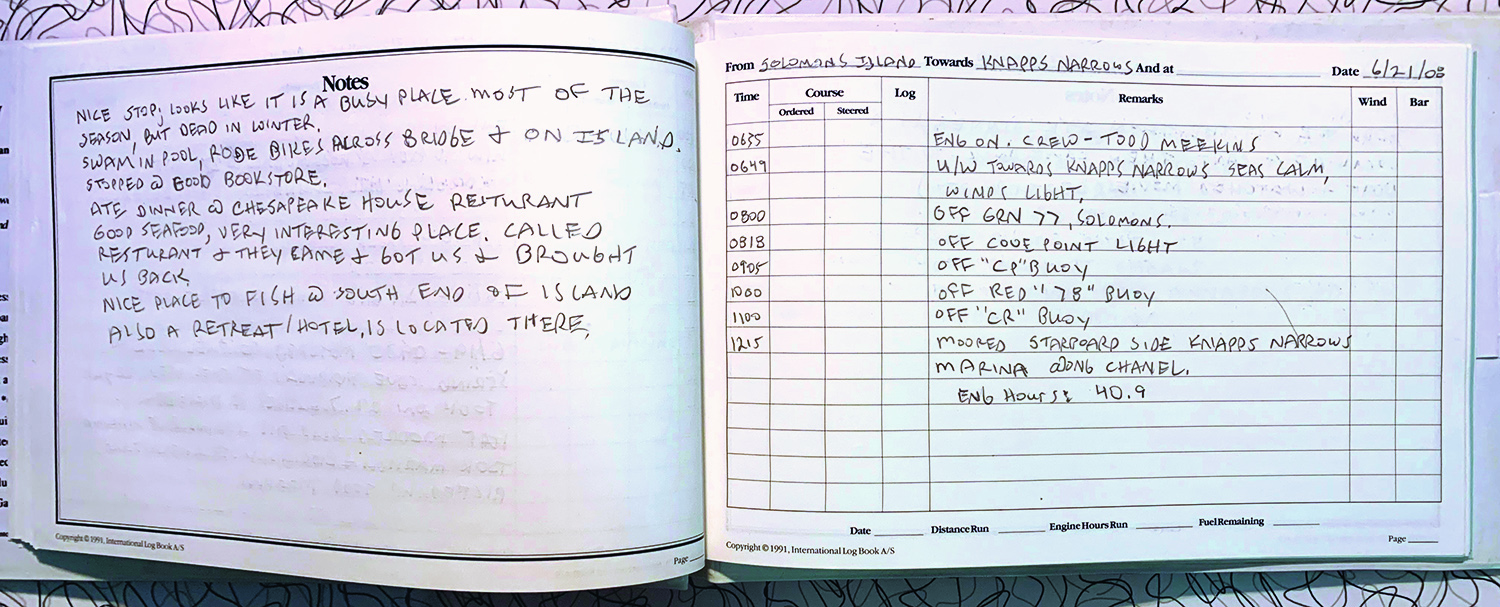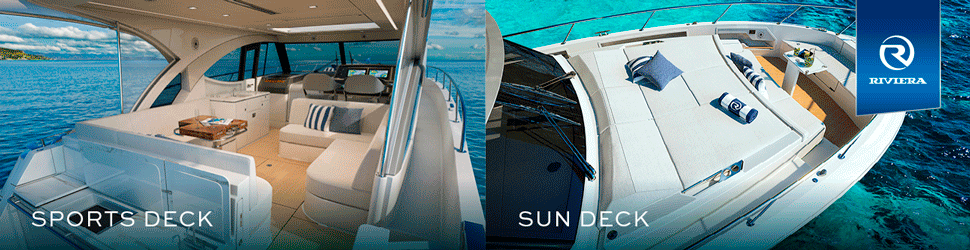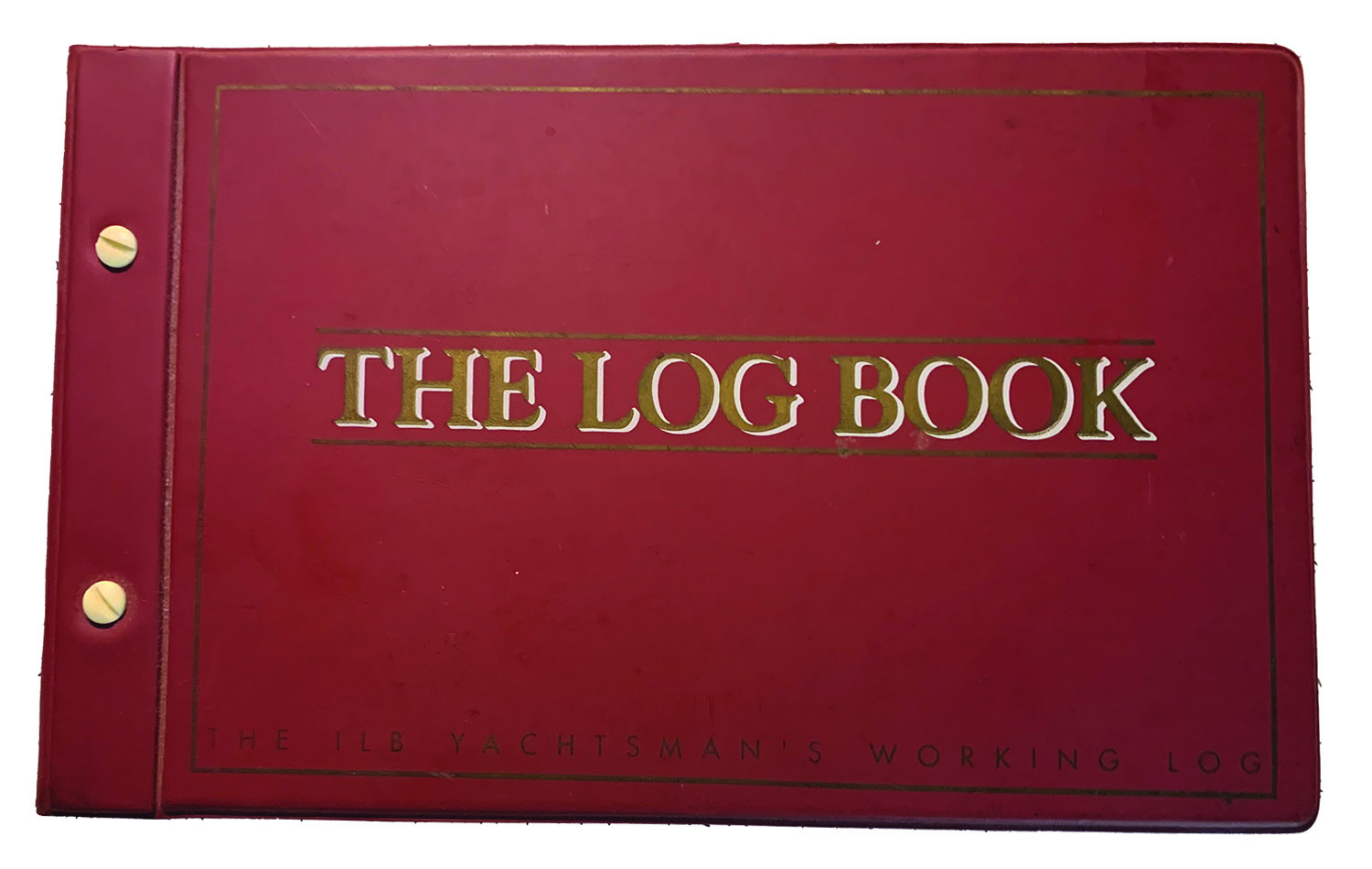
A ship’s log provides a record of all important events onboard.
Few things are as easy to do yet provide so much benefit as keeping a ship’s log. Here’s how to maximize one of the best habits a boat owner can have.
What is a ship’s log?
A ship’s log (aka captain’s log) provides a means to document and record the many things that encompass operating a boat. A traditional ship’s log is typically a medium-sized bound book, notebook or binder. A rich, leather-bound log may visually complement the helm of a larger yacht, while a logbook with waterproof pages will be more practical for smaller, more exposed vessels. Digital logbooks are also popular, and unlike a paper log, they allow family and friends to view your adventures via online posts and social media. This ability to view your location and progress can also be a huge plus should something go wrong.
A captain’s log app downloaded to your phone can also be a great alternative to a physical logbook for smaller vessels or shorter trips. The downside of a digital log is reliance on a computer, phone or tablet to make and store entries. One easy way to merge old and new log-keeping options is to maintain a paper log and then post a photo of the logbook entries online every day. This allows followers to view your travels and provides a means of safeguarding your logbook via online backups.
Why keep one?
Although there is no legal requirement for recreational vessels to keep a ship’s log, every boat owner should strongly consider keeping one to enjoy the benefits it provides (i.e. a centralized document that notes the daily occurrences and requirements of the vessel).
Notice a frayed line that needs replacing or that the life raft is due for inspection? Note it in the logbook as a reminder to address the issue once back in port.
A logbook can also record fun or interesting things from your trip, from information on new friends made and favorite anchorages to the best rib joint within walking distance of the marina.
Logbook entries underway are typically made every hour on the hour and include navigational information such as a vessel’s speed, heading, direction and position.
This may seem quaint in today’s world of instant electronic navigation, but in the event of chartplotter failure or a loss of GPS signal, this information would be crucial in plotting a course to safety.
Types of logbook entries
During a trip or voyage, a ship’s log should be kept when moored, underway and while at anchor. Start your log with the time you cast off and end it with the time you reach your destination, including any notable events in between.
If kept on paper, use a bound book with numbered pages (so that pages cannot be removed). Entry errors must be crossed out with a single line (no whiteout, scribbles or erasures) and initialed by the person making the correction. The correct entry would then be entered above or adjacent to the correction.
The following are types of information that should be included in a ship’s log:
• Date
• Vessel name
• Departure port and destination
• Engine hours (at departure and upon arrival)
• Number of persons onboard
• Time of each log entry
• Position (GPS, proximity to local landmarks,
navigational aid, etc.) • Speed
• Compass heading (note if magnetic or true)
• Weather and sea state
• Special instructions, such as waking the captain if
the wind speed increases above a certain limit • Interactions with other vessels or entities
Tips for keeping a great log
1. The captain is responsible for the logbook. 2. Only the captain should make log entries.
Entries by authorized persons must not be amended or deleted unless directed by the captain.
3. Make routine entries every hour on the hour.
4. Entries that document an event of interest should be made as soon as possible after the event occurs, while the details are still fresh in everyone’s mind. For significant events, describe the event and note basic information (time, date, position, etc.), then list the names of passengers or crew that witnessed or were involved in the event and have them sign the logbook entry once completed.